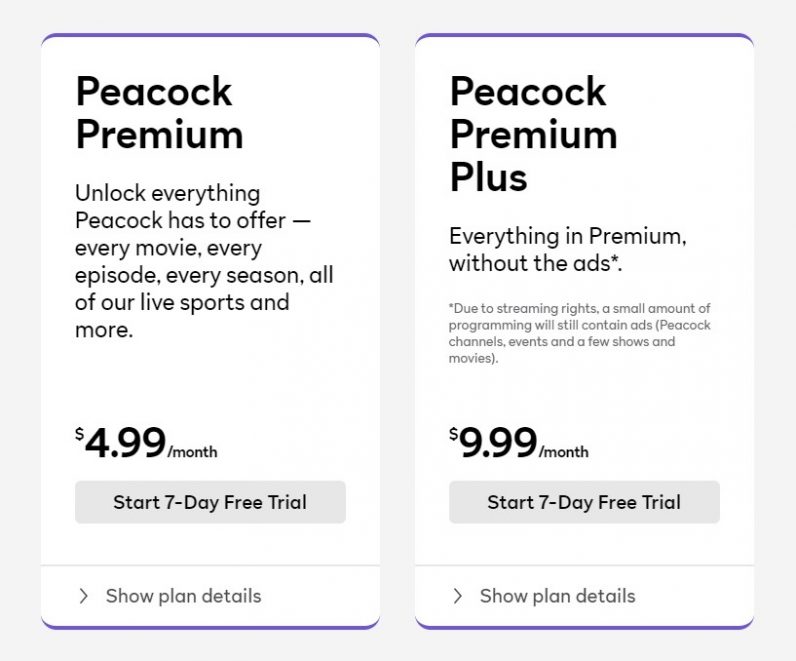NBCUniversal’s Peacock, one of the final entrants in the streaming wars, is finally here after months of waiting. It comes with a large library of film and TV classics, so I wouldn’t blame you if you wanted to start watching as soon as possible. Here’s what you need to know.
Stay close to our social handles today: To celebrate #PeacockTV taking flight, we’ll be giving away a flock of free stuff — announcing new freebies every hour. pic.twitter.com/BuG8qd22VT — Peacock (@peacockTV) July 15, 2020 The company officially announced Peacock earlier this year. The library of shows and movies includes the likes of 30 Rock, The Office, Law & Order, Downton Abbey, the Fast & Furious series, the Matrix films, and the works of Alfred Hitchcock. What sets Peacock apart from its compatriots is it offers a free plan — ad-supported, yes, but still free. Every account starts as a free one, and you can upgrade to one of the Premium plans at any time. For the record there’s Premium and Premium Plus, and only the latter is ad-free. That said, not all of its content is available on the free plan. For example, you can only access the original Law & Order with a Premium plan. To start, visit the Peacock site and click “Get Started.” Here you’ll have to do the usual schtick of entering your email and creating a password. You know the drill by now. Once you’ve done that, you’ll be booted right into Peacock, and you can start watching immediately. But, if you do want to upgrade to Premium, you’ll have to visit the settings menu. Once you do, you’ll see the option to “Upgrade to Premium.” You can also scroll down and set your cable provider — Xfinity and Cox offer Peacock Premium in bundles to their subscribers.
If you choose to upgrade, you can do so with either yearly or monthly plans. Both Premium and Premium Plus offer free 7-day trials. And there you go! That’s everything you need to know to get started with the new Peacock streaming service! Good luck!